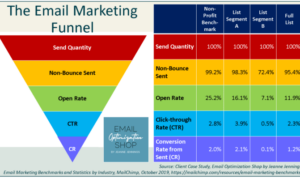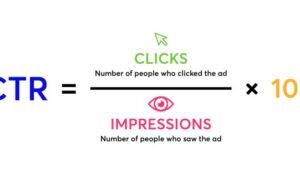Creating Email Templates sets the stage for sleek, efficient communication in the digital world. From personalized touches to visually appealing designs, this topic dives into the art of crafting email templates that leave a lasting impression.
Get ready to explore the ins and outs of email templates, uncovering key strategies to elevate your professional communication game.
Introduction to Creating Email Templates
Email templates are pre-designed layouts used to create professional emails quickly and efficiently. They play a crucial role in maintaining consistency and enhancing productivity in professional communication. By utilizing email templates, businesses can streamline their communication processes and ensure that the messages sent out are coherent and on-brand.
Benefits of Using Email Templates
- Saves time: With pre-designed templates, you can compose emails faster without starting from scratch each time.
- Consistency: Templates help maintain a uniform look and tone across all communications, reinforcing brand identity.
- Efficiency: Streamlining the email creation process can lead to increased productivity and better organization.
Elements of an Effective Email Template: Creating Email Templates
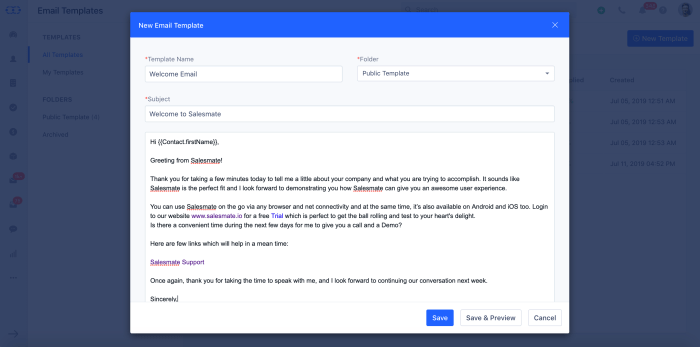
When creating an email template, it’s crucial to include key components that will help you effectively communicate with your recipients. These components include the subject line, body text, and signature. Let’s dive into each of these elements to understand their importance in crafting a successful email template.
Subject Line
The subject line is the first thing recipients see when they receive your email. It should be concise, engaging, and relevant to the content of the email. A well-crafted subject line can grab the recipient’s attention and entice them to open the email, so make sure to put some thought into creating an impactful subject line.
Body Text
The body text of your email is where you convey your message to the recipient. It’s essential to keep the body text clear, concise, and engaging. Personalization is key here – addressing the recipient by name and tailoring the content to their interests can help build rapport and make the email more relatable. Use a friendly tone and avoid jargon to ensure your message is easily understood.
Signature, Creating Email Templates
Your email signature is like your digital business card. It should include your name, title, contact information, and any relevant links (such as to your website or social media profiles). A professional and well-designed signature adds a personal touch to your emails and helps recipients easily identify and connect with you.
In conclusion, structuring your email template with a compelling subject line, personalized body text, and a professional signature can greatly enhance your communication with recipients. By paying attention to these key components, you can create engaging and effective emails that resonate with your audience.
Designing Email Templates
Creating visually appealing email templates that reflect brand identity is crucial for leaving a lasting impression on your audience. Consistency in design elements such as colors, fonts, and images helps establish brand recognition and build trust with recipients.
Importance of Responsive Design
Responsive design in email templates is essential for ensuring compatibility across various devices, including smartphones, tablets, and desktops. By optimizing your email template for different screen sizes, you can provide a seamless user experience and improve engagement with your content.
- Ensure your email template is mobile-friendly to accommodate the growing number of mobile users.
- Use a single-column layout to prevent horizontal scrolling and make content easier to read on smaller screens.
- Test your email template across different devices and email clients to identify and address any formatting issues.
Effective Use of Colors, Fonts, and Images
Colors, fonts, and images play a significant role in capturing the attention of recipients and conveying your brand message effectively. When designing email templates, consider the following tips:
- Choose a color scheme that aligns with your brand identity and evokes the desired emotions in your audience.
- Use web-safe fonts to ensure readability across various devices and platforms.
- Optimize images for fast loading times and make sure they enhance your content without being too overwhelming.
- Include alt text for images to ensure accessibility for recipients who may have images disabled in their email clients.
Customizing Email Templates
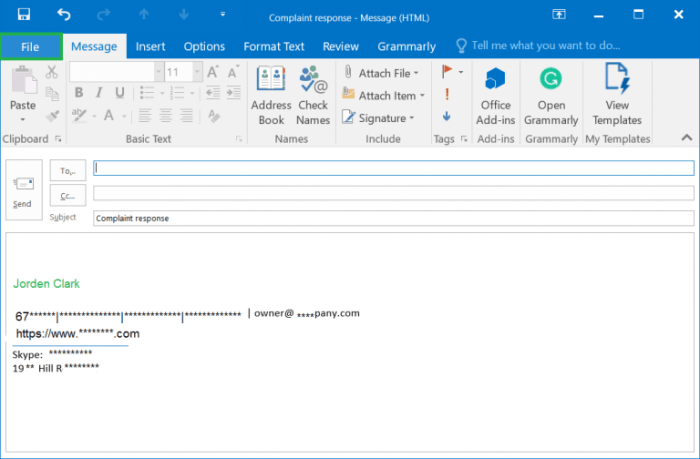
When it comes to customizing email templates, it’s important to tailor your messages to specific purposes like marketing campaigns or customer support. This customization allows you to connect with your audience on a more personal level and increase engagement.
Using Merge Tags and Dynamic Content
One effective way to personalize email templates at scale is by utilizing merge tags and dynamic content. Merge tags allow you to insert personalized information such as the recipient’s name or relevant details based on their interactions with your brand. Dynamic content, on the other hand, enables you to display different content blocks based on specific criteria like user behavior or demographics.
- Include merge tags for recipient’s name, company, or other personalized information.
- Utilize dynamic content to show tailored messages based on recipient’s preferences or actions.
- Test different variations of merge tags and dynamic content to see what resonates best with your audience.
Personalization is key in today’s email marketing landscape, so make sure to leverage merge tags and dynamic content to create engaging and relevant messages.
A/B Testing Email Templates
A/B testing is a crucial practice when it comes to optimizing the performance of your email templates. By testing different elements like subject lines, call-to-action buttons, or overall design, you can gather valuable insights into what works best for your audience.
- Start by identifying the elements you want to test, such as subject lines, images, or content layout.
- Create variations of your email templates with one key difference between them.
- Send the different versions to separate segments of your audience and analyze the performance metrics.
- Use the data collected from A/B testing to refine and improve your email templates for better results.