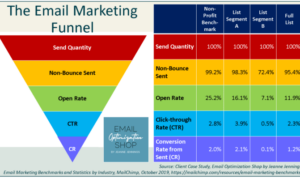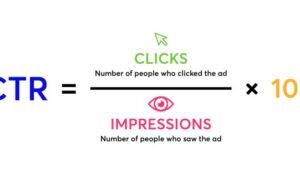Using Instagram Analytics opens up a world of possibilities for businesses looking to gain valuable insights and enhance their online presence. From tracking key metrics to understanding audience behavior, this tool is a game-changer in the digital marketing landscape.
Introduction to Instagram Analytics

Instagram Analytics ain’t just a fancy term, it’s a game-changer for businesses hustling in the digital world. By diving deep into the data, you can uncover valuable insights that can take your Insta game to the next level.
Key Metrics to Track
- Engagement Rate: This tells you how well your audience is interacting with your content. The higher, the better!
- Reach: Keep an eye on how far your posts are traveling across the platform to gauge your content’s impact.
- Follower Growth: Tracking your follower count helps you understand the effectiveness of your strategies in attracting new followers.
Understanding Audience Behavior
Instagram Analytics is like a crystal ball that gives you a sneak peek into the minds of your followers. By analyzing data on demographics, interests, and behaviors, you can tailor your content to resonate with your audience on a deeper level.
Setting Up Instagram Analytics
To access Instagram Analytics, follow these steps:
1. Open the Instagram app on your mobile device.
2. Go to your profile and tap the three horizontal lines at the top right corner.
3. Select “Insights” from the menu options.
4. Here you will find an overview of your account’s performance.
Types of Data in Instagram Analytics
- Engagement Data: Includes likes, comments, shares, and saves on your posts.
- Audience Data: Provides information on your followers, such as age, gender, location, and active hours.
- Content Data: Shows the performance of your individual posts, stories, and IGTV videos.
Tips for Interpreting Instagram Analytics
Focus on engagement rates rather than just likes or followers.
- Look for trends in your audience data to tailor your content to their preferences.
- Compare the performance of different types of content to see what resonates with your followers.
- Use the data to adjust your posting schedule and optimize the timing of your posts for maximum reach.
Utilizing Insights from Instagram Analytics
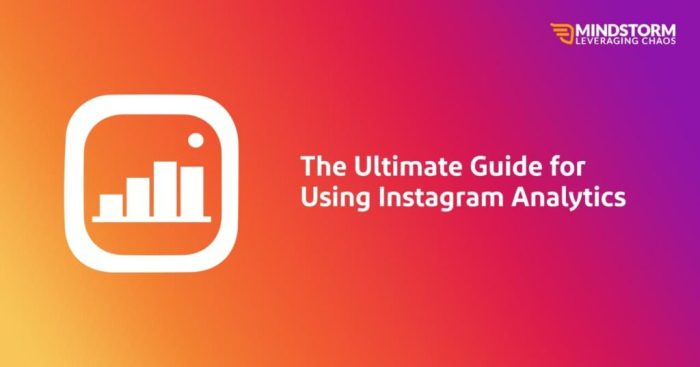
Utilizing Instagram Analytics is crucial for businesses looking to optimize their content strategy and improve engagement. By analyzing the data provided by Instagram Analytics, businesses can make informed decisions to enhance their online presence and reach their target audience effectively.
Optimizing Content Strategy
When it comes to optimizing content strategy, businesses can leverage Instagram Analytics to understand what type of content resonates the most with their audience. By analyzing metrics such as reach, impressions, likes, comments, and shares, businesses can identify the best-performing posts and tailor their content accordingly. For example, if a certain type of post receives a high engagement rate, businesses can create more of that content to keep their audience engaged.
Improving Engagement
Instagram Analytics provides valuable insights into how users interact with posts, stories, and IGTV videos. By analyzing metrics like engagement rate, click-through rate, and follower growth, businesses can identify opportunities to increase engagement. For instance, if a particular post receives a high engagement rate, businesses can analyze the content, timing, and messaging to replicate its success in future posts.
Measuring Marketing Campaign Success
Instagram Analytics plays a crucial role in measuring the success of marketing campaigns on the platform. By tracking metrics such as conversion rate, website clicks, and profile visits, businesses can assess the effectiveness of their campaigns and make data-driven decisions for future initiatives. For example, if a sponsored post generates a high conversion rate, businesses can allocate more budget to similar campaigns to maximize ROI.
Tracking Progress and Making Adjustments: Using Instagram Analytics
Tracking progress using Instagram Analytics is essential for understanding the performance of your content and overall account growth over time. By analyzing trends and patterns within the data, you can make informed decisions to optimize your Instagram strategy and achieve your goals.
Methods for Tracking Progress, Using Instagram Analytics
- Monitor follower growth: Keep an eye on the number of followers you gain or lose each day to track overall account growth.
- Engagement metrics: Analyze likes, comments, shares, and saves to understand how your audience interacts with your content.
- Reach and impressions: Look at the reach and impressions of your posts to see how many users are seeing your content.
Importance of Analyzing Trends and Patterns
- Identifying popular content: By recognizing trends in your most successful posts, you can create more of what resonates with your audience.
- Seasonal patterns: Understand how your content performs at different times of the year to tailor your strategy accordingly.
- Competitor analysis: Compare your performance to that of your competitors to identify areas for improvement and innovation.
Making Data-Driven Decisions
- Experiment with different content types: Use insights from Instagram Analytics to test new formats and styles to see what performs best.
- Adjust posting times: Analyze when your audience is most active to optimize the timing of your posts for maximum engagement.
- Invest in successful strategies: Allocate resources to the tactics that have proven to be effective based on the data.